 March 26, 2018
March 26, 2018
Trademark Search Tips
Avoid costly trademark conflicts before applying
Before you begin investing time and money applying for a trademark, the first step is making sure you can establish trademark rights, preferably nationwide.
There's nothing more frustrating than having to go back to square one after you've invested your time, money and passion into that perfect brand name and then you find out that someone else was a step ahead of you. Conducting a thorough trademark search is an important first step that can save you the heartache later.
Need some extra help? Check out these resources that can be helpful when searching for a trademark:
- USPTO's Trademark Search Tool
- More Information on Trademark Registration
- 5 Reasons to Register Your Trademarks
How to do a trademark search:
Our skilled trademark experts know the ins-and-outs of doing an accurate search so you can rest assured that you and your business are in good hands. However, it's never a bad idea to do a preliminary trademark search yourself. Once you've done this, we still recommend that you have us do a full trademark search on the mark you have set your heart on.
Here are the steps to get you started:
Step 1: Getting Started
Go to the USPTO Trademark Search System and begin your search on the US Patent and Trademark Office's TESS (Trademark Electronic Search System) database. Select "word and/or design mark search (free form)." This tool gives you the most flexibility during your search.
Step 2: Try The Obvious First
Use the "search term" box and see if you can get a knockout right away whether or not your mark already exists in the database. Pro-tip: don't forget to use quotes around phrases to narrow down your search results. Not using quotes tells the system to look for either/or any of the words separately so you will end up with thousands of results that aren't relevant. Yikes!
Step 3: "Likelihood of Confusion"
Remember that the standard when choosing a mark is "likelihood of confusion." The USPTO takes into account other marks that are similar to yours, in the same class of goods that can be confused with yours. So take note of ones that are similar to yours because that can make a huge difference.
Step 4: Broaden Your Horizons
Once you are certain that you haven't found a easy knockout, don't celebrate yet, go a bit further. Look for "partial matches." This includes "creative" spellings of words, the use of or lack of spaces between words and punctuation.
Step 5: Narrow It Down
Now I know this sounds like the opposite of what you just did on the last step, but I promise it makes sense. Narrowing down your search reduces distractions. Start by narrowing down your search results by field. You can do this by appending a "field code" in brackets after a search term. For example: GAME[ON] would return all the marks owned by the fictitious company GAME (ON representing "Owner Name." Here are some more useful field codes that you may find helpful:
- [BI] - used when searching for words in a mark. This is helpful when using a "pseudo mark," which is translation, deliberate misspellings, spelled-out abbreviation, etc.
- [FM] - full mark. This code is intended for exact matches. Be careful with this one because if you are searching for something like "savings for you," you won't get results for marks like "savings4u" or "$avings 4 u," etc.
- [IC] - international class. This code can be useful in certain cases, however it does not take into account "likelihood of confusion" we described earlier. For example: eyeglasses are in class 009, the glass for your glasses is in class 040, and retail services that sell eyeglasses are in class 044. So conducting a search for class 009 would not show the identical mark used for an eyeglass store. It is better recommended to use class code, [CC].
- [CC] - you guessed it: class code. Use of this code should allow you to retrieve both specific class as well as all classes related to the one you are searching. Pro-tip: check out Acceptable Descriptions Manual on the USPTO website to see all the possible classes prior to your search by class.
- [GS] - goods and services. This star player allows you to search for goods and services. You can refer to the above manual again to get a good idea of all of the possible classes. This too has limitations however. Using the [GS] code won't be sure that registration you are searching for is using the word you chose. For example: you search "hamburger." The [GS] search won't populate results for "hamburger buns", "patties", "hamburger buns," etc.
Helpful Know-Hows & Whats
Now that you're on your way to getting familiar how to search, here are some important abbreviations you will come across that will be helpful to know the definition of in your results:
- [AD] Abandonment Date - "date of death" for applications
- [CD] Cancellation Date -"date of death" for registrations
- [FD] Filing Date
- [PD] Priority Date - if the application/registration was based on a foreign application/registration)
- [PF] Physical Filing Date - for applications filed on paper
- [RD] Registration Date
- [SR] Date Amended to Current Register - for registrations which switched from Principal Register to Supplemental Register
- [UD] Update/Load Date - the date of the last change to the record
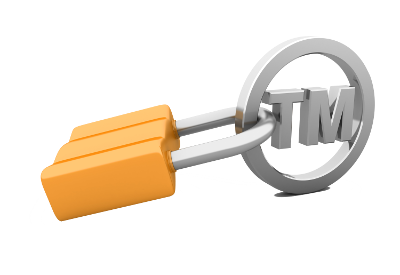
Conclusion:
Now that you're on your way to start the process of protecting your business, don't forget that you're not alone in the journey if things get confusing. Nexio's attorneys are experts at the search process and are here to help our clients. Contact our office today to see how we can help.